

How to Purchase Data Plan
Tap I Agree
Read the terms and conditions then tap I Agree to continue
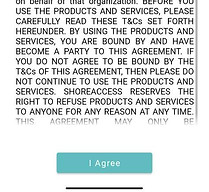
2

3
Enter the IMEI
IMEI is attached to the device and packaging.
861330040046541

4
Tap Shop
Scroll down to bottom then tap Shop to see available data pack

5
Choose Coverage
A lot of data packages to choose from.
Pick a Data Plan
Data plans differ from GB included, coverage and load validity.

6

7
Tap Buy Now
After the IMEI is confirmed, tap buy now button to continue

8
Enter Details
Make sure to use active email and mobile number to receive confirmation

9
Choose Payment Method
E-wallet, Bank transfer, cards, and others are available
Enter Payment Details
Make sure to enter correct details.

10

Tap Got It
Once payment is successful, wait for the email confirmation
11

12
Check your Email
The email confirmation will be sent to you.

13
Check Your Balance
Go Back to the App then tap History to view your new data plan.

